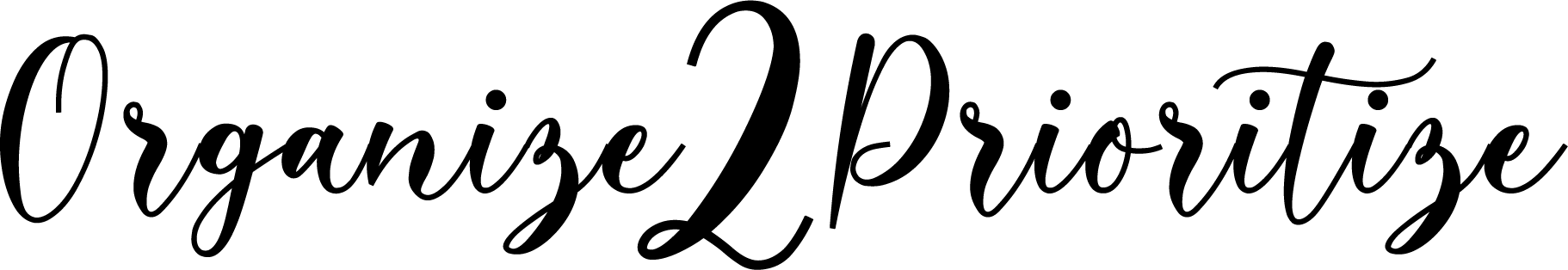Do you feel like you are dropping the ball on things? Do you ever tell someone you are going to do something and then completely forget about it until they follow up with you about it? Are you at a loss on where to start to even getting all your lists in one place?
I want to give you some HOPE that there is a system out there for you! The hard part is that you have to try them and figure out which one works for you. I suggest you try it for 2 solid weeks (14 days).
Planners
This has been my go-to thing for the longest time. I switched for a few years to an app (see below) but I am currently back with a planner. The hard part is that people start out with the best of intentions but either don’t use it or get the wrong one for them.
- Get a planner that you can take with you – keep it in your car if you don’t have a purse big enough or if you are a guy!
- Figure out what works best for you – if you want stickers, awesome. Different color pens? You do you. But here is the deal – this is NOT what the main purpose of the planner is for. The main purpose is for you to USE it.
- Decide on a Daily or Weekly spread – I personally need a daily one. This allows me to put in my appointments and plenty of space for my to-do lists as well as writing out meals for that day and workout plans.
I personally use THIS planner. The only thing I wish it had was a page at the beginning of the week where I could just do a brain dump. But since it does not, I just created a page that I print off each week and I keep it either in the pocket in the front or I washi tape it in!
Bullet Journal – For many people, they use their Google Calendar for appointments but just need a consistent place for to-do lists. A bullet journal can be helpful for this or for those that cannot find a system that is working for them. Just do a quick YouTube search and videos of different ways to do this will pop up. I love the creativity and freedom that comes with this option.
Travelers Journal – Best of bullet journals and planners combined! You can make your own with different notebooks. They have notebooks already designed as planners and then you can have a notebook for your to-do lists.
Printouts – And then when all else fails, you can either make your own or find some online that match what you need. If you are looking to get started, you can download my printouts HERE.
Block Scheduling – This could fall under planners or printouts so I just made it a line by itself. This is another way of looking at your day. A great person to follow and who also designed a planner all for this is Jordan Page.
Apps
Google Calendar – I cannot say this enough – put your appointments in your phone! Even though I have a planner, I FIRST put all appointments in my phone. I always have it with me so I know that I won’t forget to put anything in it. I also like to color coordinate things for work and each of my kiddos. My husband and I also share a calendar which is SO helpful.
Trello – This is the app that I made a switch to. In fact, you can find out more details on it HERE. The best part is that you can use it however you need to. I use it to create each day and then I can easily move something that I didn’t get one on my to-do list over to the next day. You can also create different “boards” for different things like for work, home, cleaning, homeschool etc. I love that you can share with other people so they can see things as well.
Asana – I have not personally used this app but I have several people close to me that use it and love it. You can put in a task and a due date which will help keep things right in front of you. This is really good if you are someone that you know NEEDS a due date to get things accomplished.